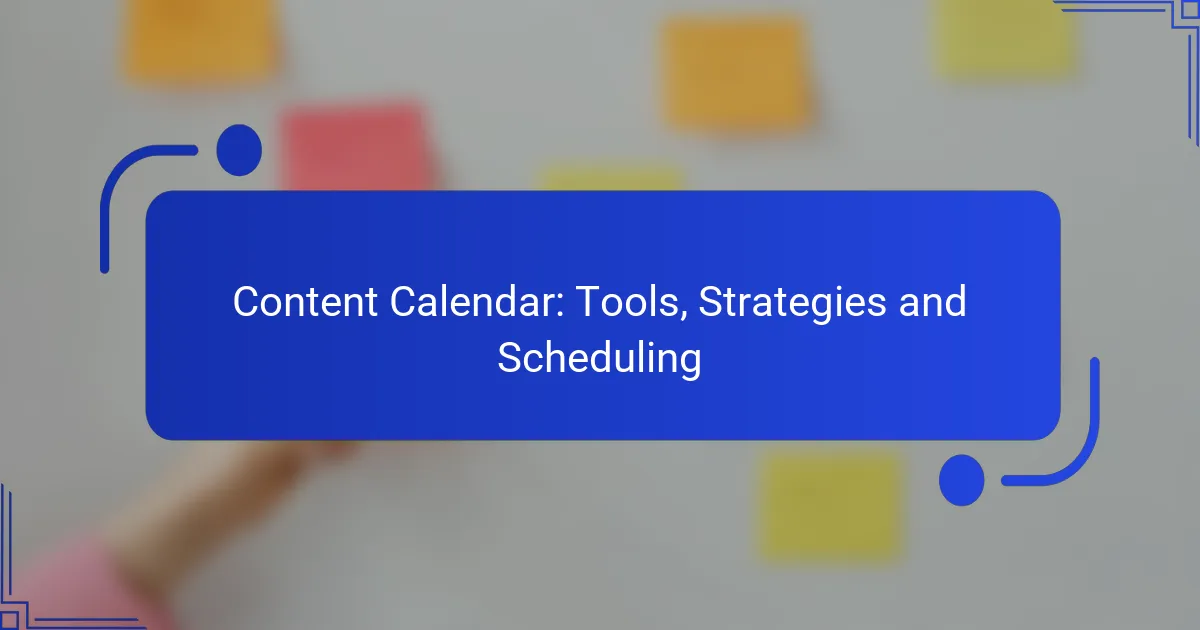A content calendar is an essential tool for content creators and marketing teams, facilitating efficient planning, organization, and collaboration. By clearly defining goals and establishing a consistent schedule, teams can streamline workflows and ensure timely delivery of relevant content. Utilizing the right tools enhances productivity and helps maintain a steady publishing rhythm, ultimately leading to improved content consistency and effectiveness.
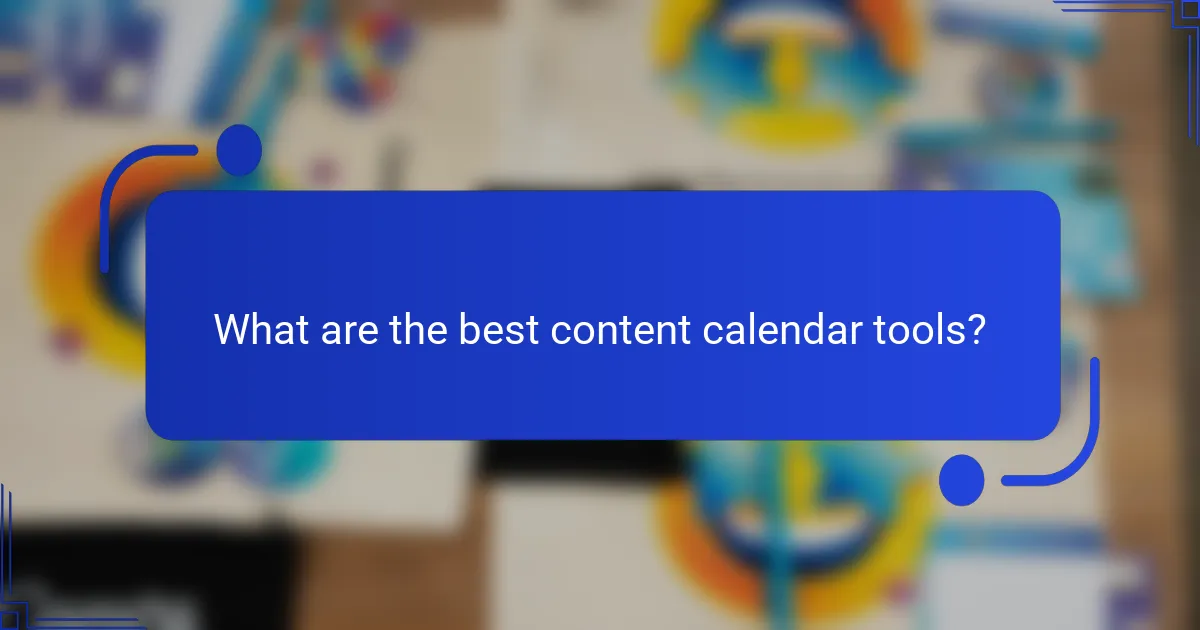
What are the best content calendar tools?
The best content calendar tools streamline planning, organization, and collaboration for content creators and marketing teams. These tools help manage deadlines, assign tasks, and visualize workflows, ensuring that content is delivered consistently and effectively.
Asana for project management
Asana is a robust project management tool that excels in task assignment and tracking. It allows teams to create projects, set deadlines, and assign responsibilities, making it easy to monitor progress. With features like timelines and boards, Asana helps visualize the entire content workflow.
Consider using Asana if your team values detailed task management and needs to integrate with other tools like Slack or Google Drive. However, be mindful that its extensive features may require a learning curve for new users.
Trello for visual organization
Trello is known for its card-based interface that provides a visual way to organize tasks. Users can create boards for different projects and move cards representing tasks through various stages, which is ideal for teams that prefer a straightforward, visual approach to content planning.
This tool is particularly useful for smaller teams or projects with fewer moving parts. However, it may lack some advanced features found in other tools, so consider your team’s specific needs before choosing Trello.
CoSchedule for marketing teams
CoSchedule is tailored specifically for marketing teams, offering features like social media scheduling and analytics. It provides a centralized calendar that integrates with various platforms, allowing users to plan and execute campaigns seamlessly.
Utilize CoSchedule if your focus is on marketing content and you need to coordinate across multiple channels. Keep in mind that it may be more expensive than other options, so assess your budget accordingly.
Google Calendar for scheduling
Google Calendar is a simple yet effective tool for scheduling content deadlines and meetings. It allows users to create events, set reminders, and share calendars with team members, making it easy to keep everyone on the same page.
This tool is best for teams that already use Google Workspace, as it integrates well with other Google apps. However, it may not offer the detailed project management features that dedicated content calendar tools provide.
Notion for flexibility
Notion is a versatile tool that combines note-taking, task management, and database functions. It allows users to create customized content calendars, track progress, and collaborate in real-time, making it suitable for diverse workflows.
Choose Notion if your team values flexibility and customization in their content planning. However, its broad capabilities may overwhelm some users, so consider starting with a simple setup and gradually adding complexity as needed.
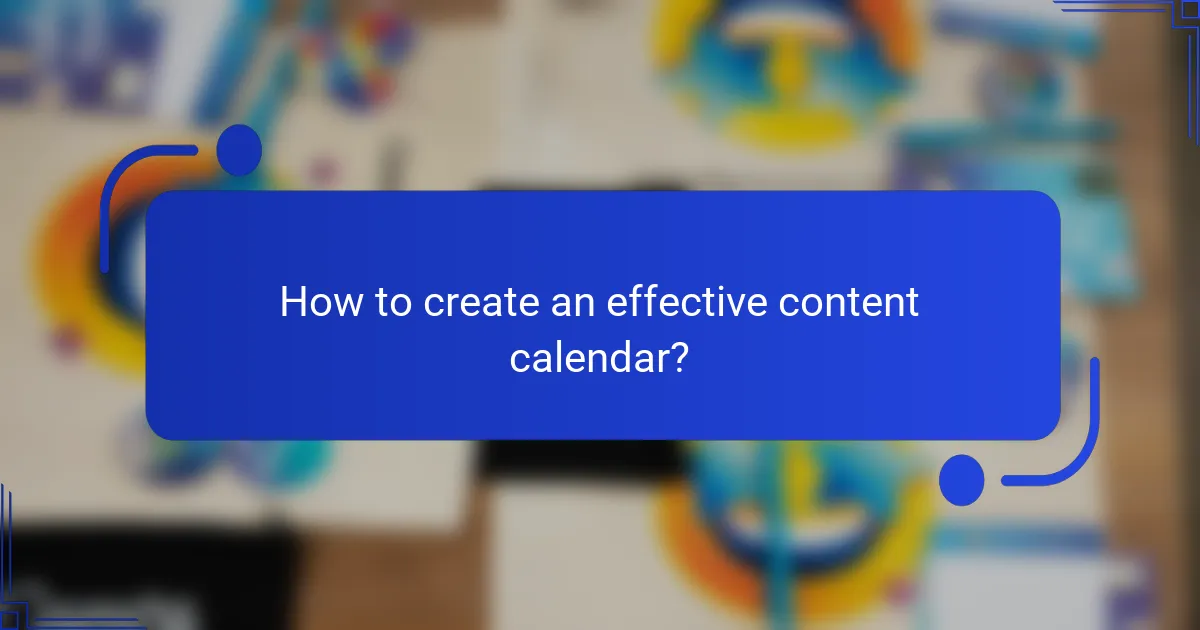
How to create an effective content calendar?
Creating an effective content calendar involves setting clear goals, understanding your audience, and establishing a consistent schedule. This structured approach helps streamline content production and ensures timely delivery of relevant material.
Define your content goals
Start by identifying what you want to achieve with your content. Common goals include increasing brand awareness, driving website traffic, or generating leads. Clearly defined objectives guide your content strategy and help measure success.
For instance, if your goal is to boost engagement, focus on creating shareable content that resonates with your audience. Regularly review and adjust your goals based on performance metrics.
Identify your target audience
Understanding your target audience is crucial for effective content creation. Create detailed buyer personas that include demographics, interests, and pain points. This information helps tailor your content to meet their needs.
Consider conducting surveys or analyzing existing customer data to gain insights. Engaging with your audience on social media can also provide valuable feedback on their preferences and expectations.
Choose a scheduling frequency
Selecting a scheduling frequency helps maintain consistency in your content delivery. Common frequencies include daily, weekly, or monthly postings, depending on your resources and audience preferences.
For example, a blog may benefit from weekly articles, while social media posts could be scheduled daily. Experiment with different frequencies and monitor engagement to find the optimal rhythm for your audience.
Plan content themes
Establishing content themes provides a framework for your calendar. Themes can be based on industry trends, seasonal events, or specific topics relevant to your audience. This approach ensures variety while maintaining focus.
For instance, a marketing blog might have monthly themes like “Content Marketing” or “SEO Strategies.” Aligning your content with these themes can enhance coherence and engagement over time.
Incorporate key dates and events
Integrating key dates and events into your content calendar ensures timely and relevant content. Consider holidays, industry events, or product launches that align with your themes and goals.
Create a list of important dates and plan content around them. For example, if you run a retail business, schedule promotional content around major shopping holidays like Black Friday or Cyber Monday to maximize reach and impact.
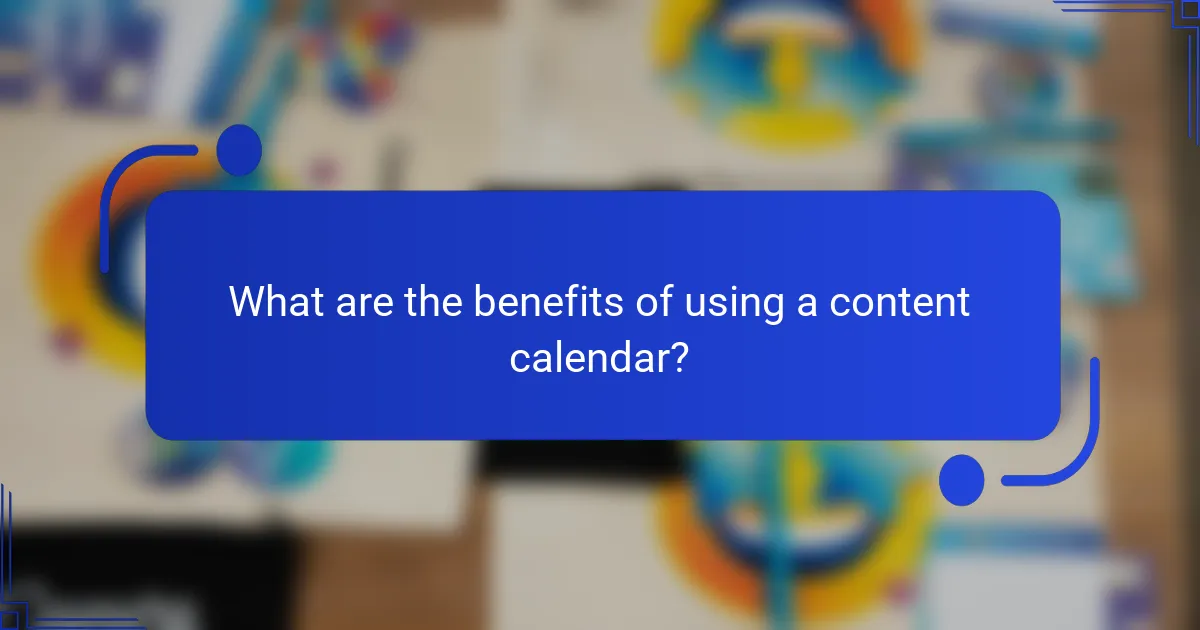
What are the benefits of using a content calendar?
A content calendar offers several advantages, including improved planning, streamlined workflows, and enhanced content consistency. By organizing content in advance, teams can better allocate resources and maintain a steady publishing schedule.
Improved organization
A content calendar helps organize content ideas, deadlines, and publishing dates in one centralized location. This structure allows teams to visualize their content strategy and prioritize tasks effectively. Using tools like Google Sheets or dedicated software can enhance this organization further.
For example, a simple monthly calendar can outline topics, formats, and responsible team members, ensuring everyone is on the same page. This clarity reduces confusion and helps avoid last-minute scrambles.
Enhanced collaboration
With a content calendar, collaboration among team members becomes more efficient. Everyone can access the same document, making it easier to share updates and feedback. This transparency fosters teamwork and encourages contributions from various stakeholders.
Utilizing platforms like Trello or Asana can facilitate real-time collaboration, allowing team members to comment on tasks and track progress. Regular check-ins can further enhance communication and ensure alignment on goals.
Consistent content delivery
Consistency in content delivery is crucial for audience engagement and brand loyalty. A content calendar allows teams to plan and schedule posts in advance, ensuring a steady flow of content across channels. This regularity helps maintain audience interest and improves overall visibility.
To achieve consistency, aim for a balanced mix of content types, such as blog posts, social media updates, and newsletters. Establishing a posting frequency, like weekly or bi-weekly, can help maintain this rhythm.
Better performance tracking
A content calendar aids in tracking the performance of published content over time. By recording metrics such as engagement rates, shares, and conversions, teams can analyze what works and what doesn’t. This data-driven approach allows for informed adjustments to future content strategies.
Consider using analytics tools like Google Analytics or social media insights to gather performance data. Regularly reviewing this information can help identify trends and optimize future content for better results.
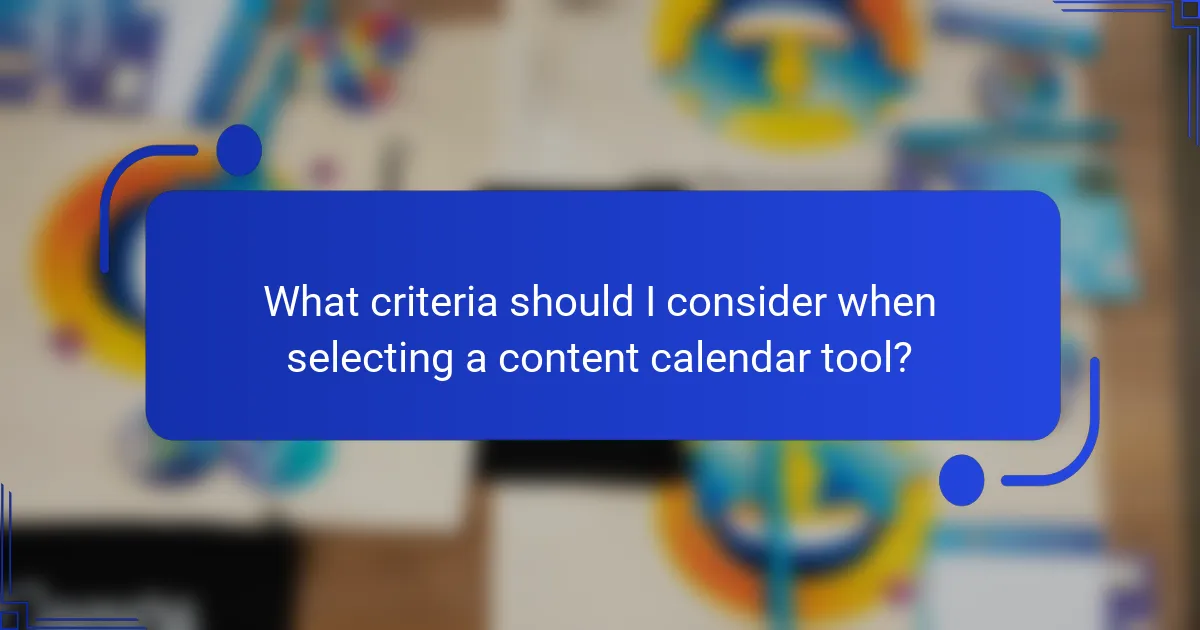
What criteria should I consider when selecting a content calendar tool?
When selecting a content calendar tool, consider factors such as integration capabilities, user experience, and collaboration features. These criteria will help ensure the tool meets your team’s needs and enhances your content planning process.
Integration with existing tools
Choose a content calendar tool that seamlessly integrates with your current platforms, such as project management software, social media channels, and analytics tools. This will streamline your workflow and reduce the need for manual data entry.
Common integrations to look for include connections with tools like Google Drive, Trello, and Slack. Ensuring compatibility with your existing tech stack can save time and improve efficiency.
User interface and experience
A user-friendly interface is crucial for maximizing productivity. Look for a content calendar tool that offers an intuitive layout, easy navigation, and customizable views, such as daily, weekly, or monthly layouts.
Consider tools that provide drag-and-drop functionality for scheduling content, as this can simplify the planning process. A clear and visually appealing design can enhance user engagement and reduce the learning curve for your team.
Collaboration features
Effective collaboration features are essential for teams working on content together. Look for tools that allow multiple users to access, edit, and comment on the calendar in real-time, facilitating communication and feedback.
Additionally, features like task assignments, approval workflows, and notifications can help keep everyone aligned and accountable. Ensure the tool supports clear role definitions to streamline the collaboration process.